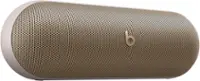Features
Clip and Play. Cool, portable, and waterproof. The vibrant fresh looking JBL Clip 4 delivers surprisingly rich JBL Original Pro Sound in a compact package. The unique oval shape fits easy in your hand. Fully wrapped in colorful fabrics with expressive details inspired by current street fashion, it’s easy to match your style. The fully integrated carabiner hooks instantly to bags, belts, or buckles, to bring your favorite tunes anywhere. Waterproof, dustproof, and up to 10 hours of playtime, it’s rugged enough to tag along wherever you explore.
Rich JBL Original Pro Sound
JBL Pro Sound delivers surprisingly rich audio and punchy bass from Clip 4’s compact size.
Bold style and ultra-portable design
JBL Clip 4’s ultra-portable design goes great with the latest styles, and its colorful fabrics and expressive details make it look as great as it sounds.
Upgraded integrated carabiner
With a redesigned carabiner that’s integrated into the speaker itself for extra protection, take your JBL Clip 4 anywhere and everywhere. Just clip on on a belt, strap, or buckle and go explore the world.
IP67 waterproof and dustproof
To the pool. To the park. JBL Clip 4 is IP67 waterproof and dustproof, so you can bring your speaker anywhere.
10 hours of battery life
Don’t sweat the small stuff like charging your battery. JBL Clip 4 gives you up to 10 hours of playtime on a single charge.
What's Included
JBL Clip 4 Speaker
1 x Type C USB Cable
Quick Start Guide
Warranty Card
Safety Sheet
Specifications
Key Specs
Speaker PairingfalseVoice Assistant Built-inNoSpeakerphonefalseWirelesstrueRechargeabletrueUSB Device Chargingfalse
General
Product NameCLIP4 Portable Bluetooth SpeakerBrandJBLModel NumberJBLCLIP4BLKAMColorBlack
Audio
High Resolution AudiofalseNumber of Speakers1Wattage5 wattsMinimum Frequency Response100 hertzMaximum Frequency Response20 hertzSpeaker PairingfalseRadio Tunerfalse
Voice
Voice Assistant Built-inNoSpeakerphonefalseBuilt-In Microphonefalse
Connectivity
Wireless Multi-Room AudiofalseWirelesstrueWireless ConnectivityBluetoothBluetooth Version5.1Headphone JackfalseAuxiliary Inputfalse
Features
Protective QualitiesWater resistant, WaterproofMaximum Depth of Water Resistance3.3 feetControl Button(s)Power on/off, Volume, Play/PauseRemote Control IncludedfalseLighting TypeSingle colorClip-ontrue
Power
RechargeabletrueBattery Life (up to)10 hoursBattery Charge Time3 hoursBattery ChemistryLithium-ion polymerUSB Device ChargingfalseWireless Chargingfalse
Dimensions
Product Height5.3 inchesProduct Width3.4 inchesProduct Depth1.8 inchesProduct Weight0.49 pounds
Warranty
Manufacturer's Warranty - Parts1 Year LimitedManufacturer's Warranty - Labor1 Year Limited
Other
UPC050036378192
Questions & Answers (45)
Q: How long does it take to charge the jbl clip 4 from the box? (3 answers)
A: It took less than two hoursQ: Can you answer phone calls with the jbl clip4? (3 answers)
A: Answering calls is not possible since the JBL Clip 4 doesn't have a speakerphone function.Q: what is the difference between the clip 4 and clip 3? (3 answers)
A: Here are the differences between our JBL Clip 3 and Clip 4: Bluetooth version: Clip 3 - 4.1, Clip 4 - 5.1 Output Power: Clip 3 - 3 Watts, Clip 4 - 5 Watts Waterproof: Clip 3 - IPX7, Clip 4 - IP67 Speakerphone: Clip 3 - Yes, Clip 4 - NoQ: What kind of charging cable does this unit take, is it a mico usb? (3 answers)
A: It uses a USBC charging cableQ: How do I daisy-chain 2 of the JBL Clip 4 speakers? (2 answers)
A: This product is not supported by Connect + or Partyboost on the JBL Portable app. They cannot connect to other portable speakers wirelessly not can they be connected via Daisy Chain.Q: How to pair clip4 in hp laptop (3 answers)
A: Thanks for reaching out. To pair our JBL Clip 4 to an HP Laptop, you need to do the following steps. 1. Turn on the speaker (Wait for the speaker to play start-up sound). 2. Put the speaker into pairing mode, by pressing the Bluetooth button briefly (The speaker will play pairing mode sound). 3. Go into Bluetooth & other Devices: Windows start >Settings > Devices > Bluetooth & other devices. 4. Make sure that Bluetooth is On. 5. Click the + sign to add a Bluetooth device. 6. Select Bluetooth. 7. A list of devices will appear. 8. Select the speaker you want to connect to. 9. After a moment, the device and speaker will pair (The speaker will play connection sound). 10. Press DoneQ: Is there a fast-forward/skip song button on the speaker? (3 answers)
A: Our JBL Clip 4 can skip songs by pressing the play button 2 times. You can replay the songs from the source device ex. (phone, tablet).Q: Does this pair with a TV? (3 answers)
A: I have two JBL Clip 4’s, and have them connected to my TV…one in bedroom and one in bathroom. I got the “MEE” headphone transmitter (at Best Buy), which allows you to connect 2 speakers or headphones to your tv. The transmitter comes with all the cables you might need to connect to your tv. If your TV is new enough, it will have the optical sound out connection port. This would be the best one to use if your TV has it. This transmitter is so very easy to connect to your tv, plug it in, then pair your speakers or headphones. There is an “A”, and a “B” button to pair each one with. Works great, and so easy.
Shipping
Compare similar products

| Speaker Pairing | No | Yes | Yes | Data Not Available-- |
|---|---|---|---|---|
| Voice Assistant Built-in | No | No | No | No |
| Speakerphone | No | No | No | Data Not Available-- |